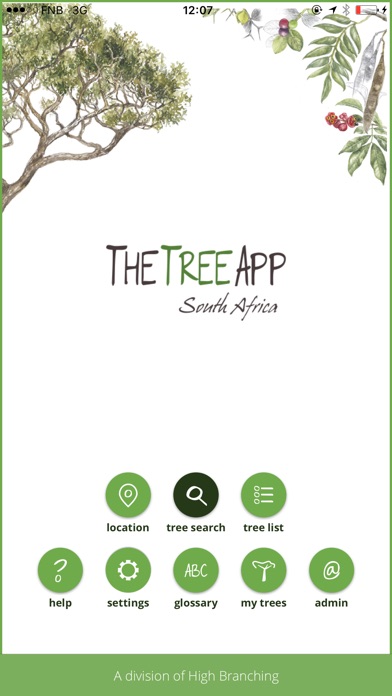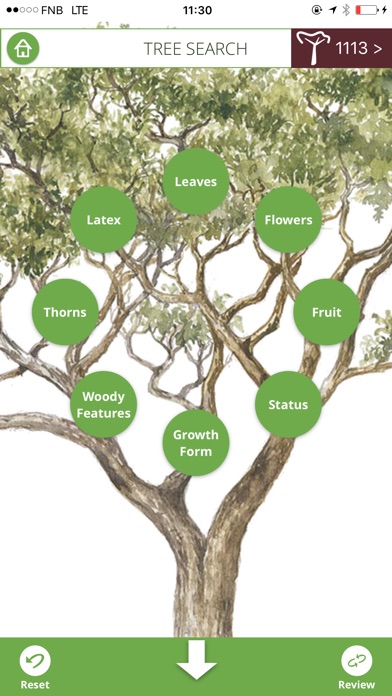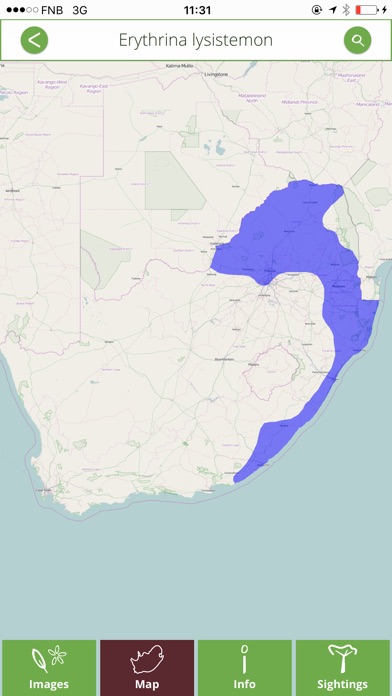Identify and discover over 1200 indigenous and selected invasive trees of South Africa.
The app provides full species descriptions as well as uses and gardening information. Tree details are described in artworks, over 6000 photographs, maps, and texts.
Searching for a species can be done by scientific or common name, using any of the 11 South African languages.
Once loaded using Wi-Fi, no internet is needed; but satellite coverage improves the map and Location search experience.
Interactive Location options based on unique, highly detailed species distribution maps, rapidly reduce the number of tree species to the actual number that can grow there naturally.
Using the powerful, rapid, and highly intuitive random Tree Search function; the characteristics of your tree are matched to those on the app. Select the relevant tick-boxes and watch as the number of species’ choices in the Tree List reduces!
If you are a new user, you can download and test the free Evaluation version of TheTreeApp SA, covering a limited number of trees (155). To load all 1 399 trees, you must buy a yearly subscription of R179,99 by pressing the Buy Full Subscription Version button on the Home Screen in the app and following the steps.
TheTreeApp SA has an inbuilt education system; based on clicking InfoHotSpots, for explanations about any detail that is not clear.
In Settings on the home screen, you can select your use of primary and secondary languages from Scientific, English, or Afrikaans.
In addition, the Sightings function allows you to add and list the names of your own personal tree discoveries. You can also type in notes and record GPS locations.
The Second Edition is a two-in-one app that contains both the Original version (simple English terms) and the Botanical version (classical Botanical terms). Therefore, you only pay for one subscription per year but you receive both versions of the app. Users can switch between versions on the app home screen. The language differences apply to the search, text, and captions. Both versions include all South African trees, and all species’ artwork, photographs, and maps.
*** MTN App of the Year Winner 2017 – Agriculture (Conservation) ***